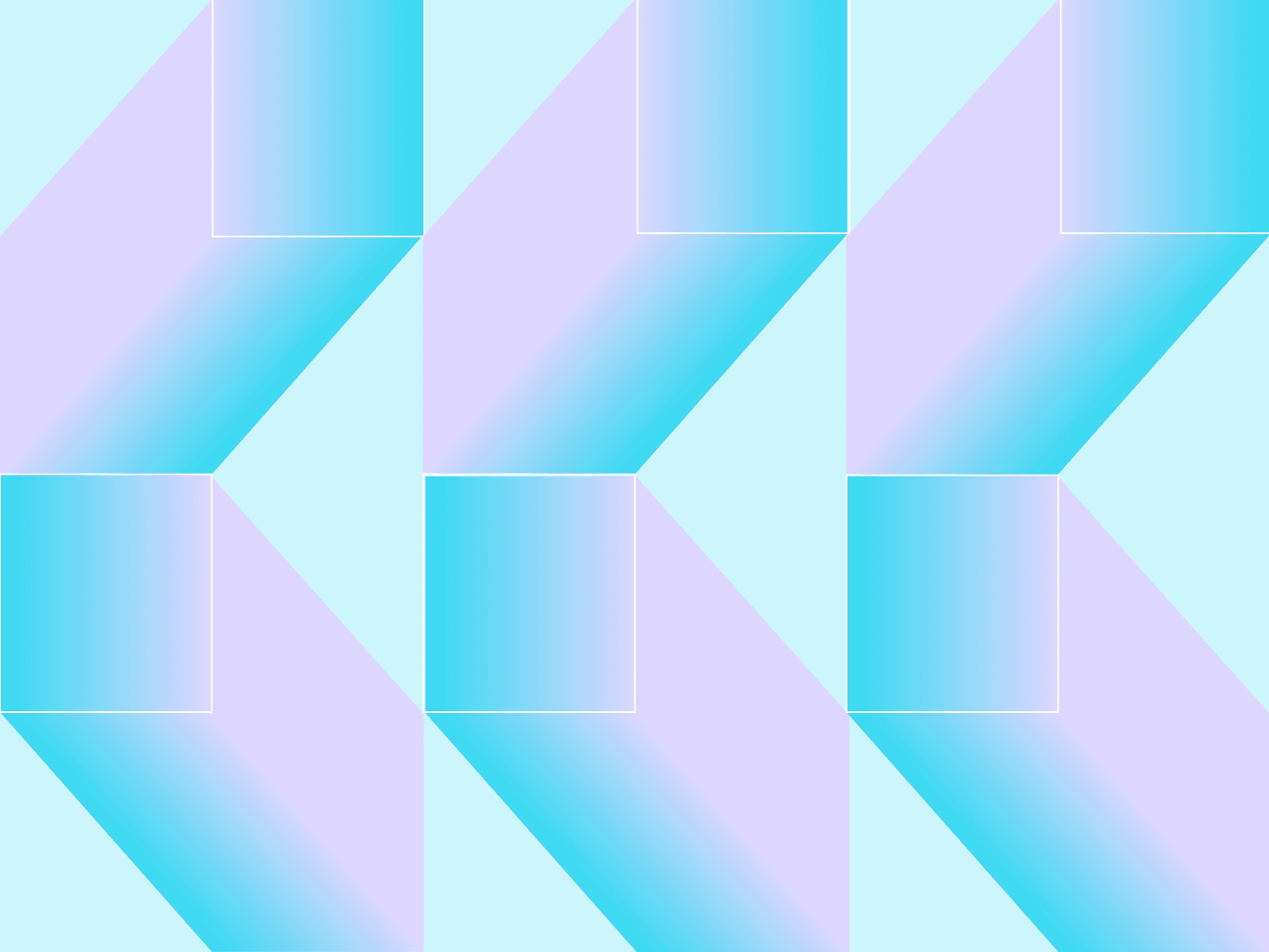- Features
- Pricing
It’s no secret that the software development industry demands speed. Decision-makers and developers are under constant pressure to release new products, add new features, and deploy more efficiently. But with this rushed approach comes the risk of missing something critical: code documentation.
Truthfully, writing code documentation isn’t as exciting as pushing new features and improvements. The upside is that properly documenting code helps your team work more efficiently—and lets you onboard new team members to your project more quickly, too.
So here’s why documentation is a vital component of all your software development projects, along with best practices for code management.
What is code documentation?
Code documentation is the written reference for how your code works, including why your team made certain decisions during the development process. It may include links to external resources or source code you've used to build your codebase.
There’s no required format for code documentation, and multiple approaches may be necessary, so choose what works best for each project! If your documentation delivers thorough context about the format and decision-making process behind your code, you’re doing it correctly.
Common formats for code documentation
Internal documentation
These are methods of documenting code within the code itself.
- Code comments: In-line notes directly within your code, clarifying specific decisions for code snippets without heavily detailed context
- Documentation strings (docstrings): Docstrings also live within your code, but they're specifically structured to describe modules, functions, or classes and can be extracted for autogenerated API documentation
- API documentation: Used to describe the purpose and interactions between classes and modules within your codebase, as well as the input parameters of methods and functions
- Integrated development environments (IDEs): Some IDEs, such as Visual Studio Code, feature extensions for code documentation
External code documentation
These forms of documentation exist separately from the code and may be public-facing.
- Configuration files: Depending on the programming language or languages you've used, these may be JSON, YAML, or XML files clarifying a project's configuration details in more depth
- README file: This plain-text file details the origin and purpose of the project along with key context, installation instructions, implementation details, usage examples, and links to other external documentation
- AI and other automated tools: AI tools, such as ChatGPT, can generate a README file or other forms of automated documentation
Why is code documentation important?
1. Usability: ensuring code readability and maintainability
Imagine troubleshooting a decision with your team, spending hours brainstorming and testing ideas. When you finally find the best solution, you’re excited to implement it right away—and you do. Then it’s on to the next challenge, right?
You can expect to make modifications frequently throughout the software development process. You’ll add new features, squash bugs, and revisit old code along the way. So give credit to your best ideas: let them live on through excellent code documentation.
When teams understand why you made the decision you did, it improves code reusability while reducing unnecessary modifications.
2. Efficiency and accuracy: reducing time and preventing errors
Without proper documentation, both current and future developers may have trouble understanding the original intent behind your code—why the decisions you made were the right choices for the project.
As a result, they can spend excess time troubleshooting errors. They may end up fully rewriting the code or developing inefficient patches that require more maintenance.
Taking an extra moment to document code can provide valuable context, preventing hours of wasted time for project managers and developers later on.
3. Teamwork: promoting collaboration
We all think differently. If you give the same challenge to a room full of software developers, you'll get a variety of different solutions.
So, by documenting your thought process, you create a strong foundation for team collaboration. Every developer will work from the same set of expectations; these parameters can empower them to solve software project challenges more quickly.
4. Troubleshooting: debugging and updating
During routine code review and for any obvious issues, clear project documentation helps developers detect, identify, and fix bugs in your source code more easily. After implementing a solution, you can write documentation related to the new fix.
5. Compliance: security, privacy, and industry standards
Proper documentation helps you track and verify compliance as you code. By taking a proactive approach and keeping documentation updated, you'll always be prepared for any updates or audits required to remain in compliance.
6. Onboarding: helping new developers understand your software projects
A new developer joins your team. They’re about to jump into your project—but after just one look at the codebase, they’re already nervous. It’s complex and doesn't provide any context about how or why the team built it that way.
Without documentation, your future developers will spend hours or even days just trying to understand the logic and structure of your project. That’s bad for your budget, timeline, and the morale of your new dev.
But with proper code documentation, you can welcome them to the team with a clear guide outlining the purpose of functions, modules, and the overall picture of your software's architecture—along with inline details for more specific context. This lets them get on the same page as the rest of the team and dive into the project more quickly.
7. Preparedness: mitigating knowledge loss
Just as code documentation helps you onboard new devs, it also prepares you for offboarding. This way, even if a key developer leaves the team, their documented knowledge stays with the project.
Despite changes to your team, code comments and other types of documentation will provide strong reference points for everyone involved. This software documentation practice will preserve the context behind your code's functionality and why important decisions were made.
Best practices for high-quality code documentation
Now that the importance is clear, let’s learn the essential components of good documentation.
1. Start writing documentation early
It’s far easier to start documentation from day one of your projects, rather than trying to work backward.
Why? For the same reason code documentation is important: after some time has passed, it’s difficult to remember exactly how and why you made certain decisions.
You don’t have to explain every line of code! Just write a brief description, focusing on key components, functions, and processes that could be tough to understand without context.
2. Write for all levels of expertise
Anyone, from a basic user to an intern to a lead developer, may rely on your documentation. So it’s important that all types of developers understand your notes. There's no need to define basic words or concepts; just write clean code, simplify, and add context to the reasoning behind your decisions.
If there's any doubt about whether your documentation is clear to a newcomer, clarify further.
3. Document intent, not just implementation
Don’t just explain what the code does. For effective project documentation, remember to share why you decided to write it that way. With this context, other developers won’t have to try to reverse-engineer your thought process.
You may also need to revisit your own decisions one day. In that case, this context could be surprisingly valuable for you, too!
4. Update documentation regularly
Outdated documentation can add confusion and slow down your team. Don’t let it get to that point!
Try establishing a daily or weekly practice of reviewing your source code and updating documentation. Include any major code changes affecting features, architecture, or dependencies.
A comprehensive documentation practice will simplify code reviews and improve efficiency at all stages of development.
5. Use a documentation tool for efficiency
Documenting may add some time to your day, but it shouldn’t derail you.
You may already be using integrated development environments (IDEs), which simplify the process of writing code and may even automatically generate documentation.
You can also try code documentation tools like these:
- Docusaurus (Free): This static site generator integrates with GitHub. It offers simple version control, letting you collaborate effectively.
- Sphinx (Free): Sphinx generates API documentation using code comments and docstrings. Often used for Python projects, it works with JavaScript code, HTML, LaTeX, and more.
- Swagger (Free/Paid): Great for API documentation (especially documenting RESTful APIs), Swagger lets you describe API structure directly in your code.
- MkDocs (Free): MkDocs is a customizable static site generator for documenting code. It’s simple to use and supports Markdown.
- Read the Docs (Free/Paid): Perfect for open-source projects, this tool builds and hosts documentation straight from your version control system (such as GitHub).
- Confluence (Paid): Confluence is a collaborative documentation tool from Atlassian. Use it to centralize project wikis, design documents, and more.
- GitBook (Paid): GitBook integrates with your CI/CD pipeline for collaborative work and supports Markdown.
- Apiary (Paid): Designed for documenting APIs, Apiary supports multiple API frameworks with helpful testing tools.
Play around to find the right tool for your team. When you generate buy-in on the tool, you encourage participation and collaboration, helping make documentation a natural part of your team’s workflow.
Hosting documentation platforms on flexible infrastructure—like a scalable PaaS, such as Upsun—also supports effective code documentation. That way, your documentation will be consistently available, easily accessible, and scalable as your projects and teams grow.
Writing code documentation: FAQs
Here's a summary of critical things to know about good code documentation.
Why is code documentation important?
Whether through code comments, documentation tools, a README file, or all of the above, documentation matters because it helps ensure the lasting usefulness and simple modification of your code.
As your software evolves, missing documentation adds complexity to the process of fixing bugs, adding patches, or building on your existing code.
But when you write good documentation using straightforward language and clean code, other software developers understand the history of your project—even with complex logic.
How do you write code documentation?
There are many ways to write code—and almost as many ways to write code documentation! The method you choose will depend on the type of code you're using, the extent and complex logic of your project, the requirements of your IDEs or code editors, and more.
You may choose one or more methods, but be sure to use each for its intended purpose, and don't overcomplicate things.
What is an example of code documentation?
For a comprehensive code documentation example, you may use a README file for basic details and installation instructions, inline comments (also known as code comments) to clarify specific code snippets, and YAML configuration files to detail the setup and use of your programming language.
Writing documentation for your code is an investment in your future
Clear documentation lets developers focus on their strengths—solving problems and building great software. And that could mean happier, more efficient teams.
So if you’re tired of retracing your steps, repeatedly facing the same challenges, and struggling to onboard or offboard developers without stalling your projects, your worries are over. With effective documentation, you can solve all these issues and more.
Your greatest work
is just on the horizon
CompareVercel alternativeAmazee alternativeHeroku alternativePantheon alternativeManaged hosting alternativeFly.io alternativeRender alternativeAWS alternativeAcquia alternativeDigitalOcean alternative
ProductOverviewSupport and servicesPreview environmentsMulti-cloud and edgeGit-driven automationObservability and profilingSecurity and complianceScaling and performanceBackups and data recoveryTeam and access managementCLI, console, and APIIntegrations and webhooksPricingPricing calculator
Join our monthly newsletter
Compliant and validated