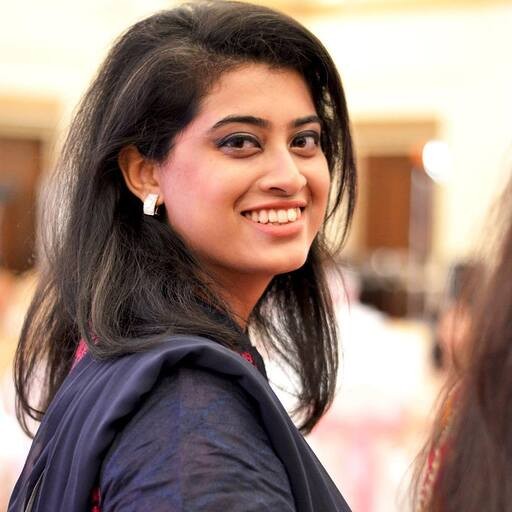- Features
- Pricing
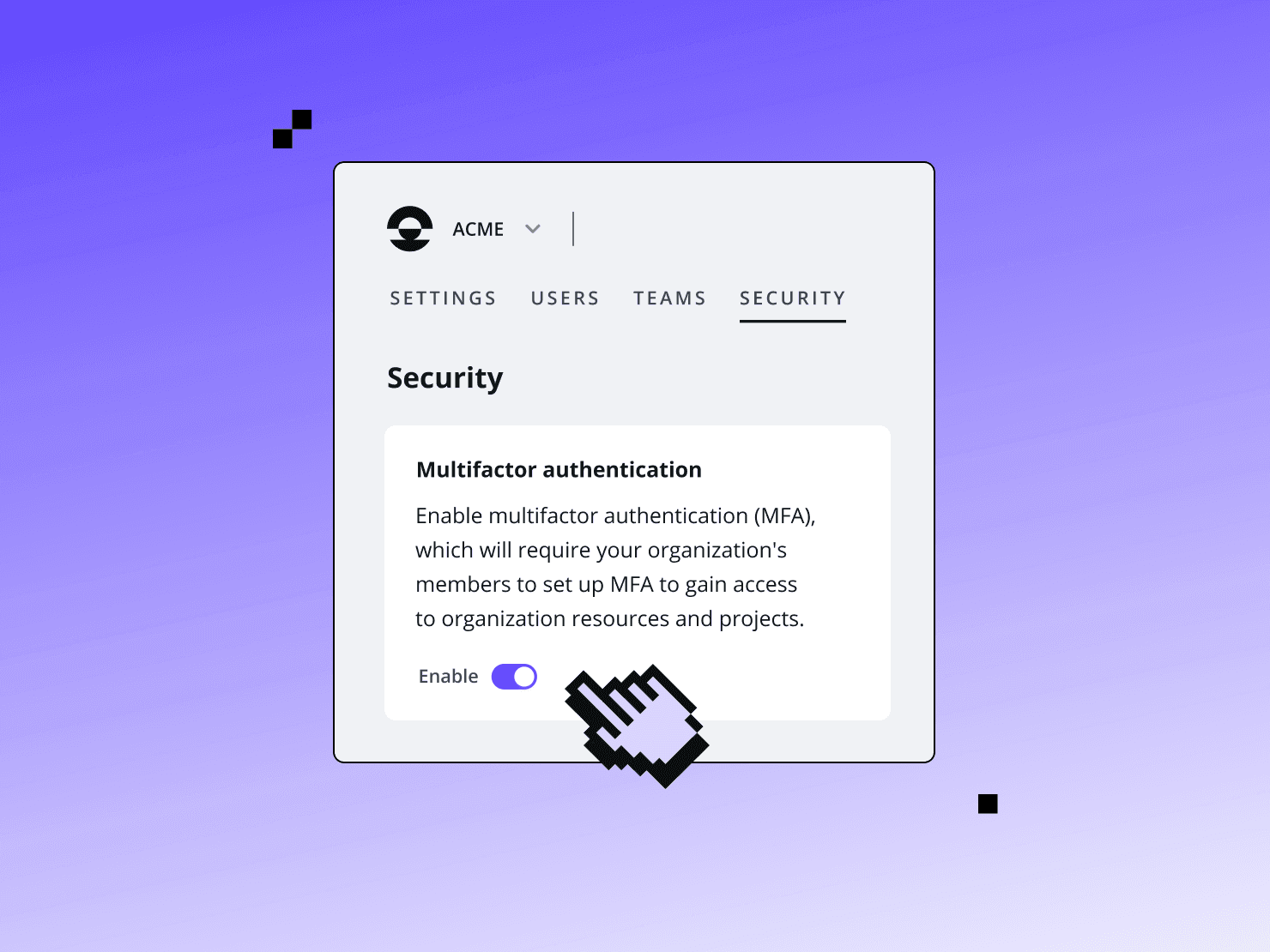
Enforce MFA for your organization, reduce the risk of unauthorized access
securityuser managementmultifactor authentication
14 January 2025
At Upsun, we're committed to providing the highest level of security for your projects and data. That’s why we're excited to announce a new feature designed to enhance the security of your organization: Enforce Multifactor Authentication (MFA). While we’ve always had MFA available for Upsun users, you’ll now need to enable it to access organizations.
What’s MFA, and why is it important?
Multifactor authentication adds an extra layer of security by requiring users to verify their identity through multiple methods before accessing sensitive information or systems. This industry-standard approach significantly reduces the risk of unauthorized access.
Benefits of enforcing MFA on your organization
When enabled, all members of your organization will be required to enable MFA on their user accounts to access any organization resources and projects via SSH or API (including through the Upsun console and CLI).
Organization administrators can enable or disable enforcing MFA on their organization, and they can also generate and send email reminders to users who haven’t yet enabled MFA. This feature helps ensure all members of your organization comply promptly with the new security requirement.
How to enforce MFA on your organization
This feature is available with the User Management add-on for Upsun and for all Enterprise/Elite organizations on Platform.sh. Once upgraded, access your organization Security tab, and enable MFA.
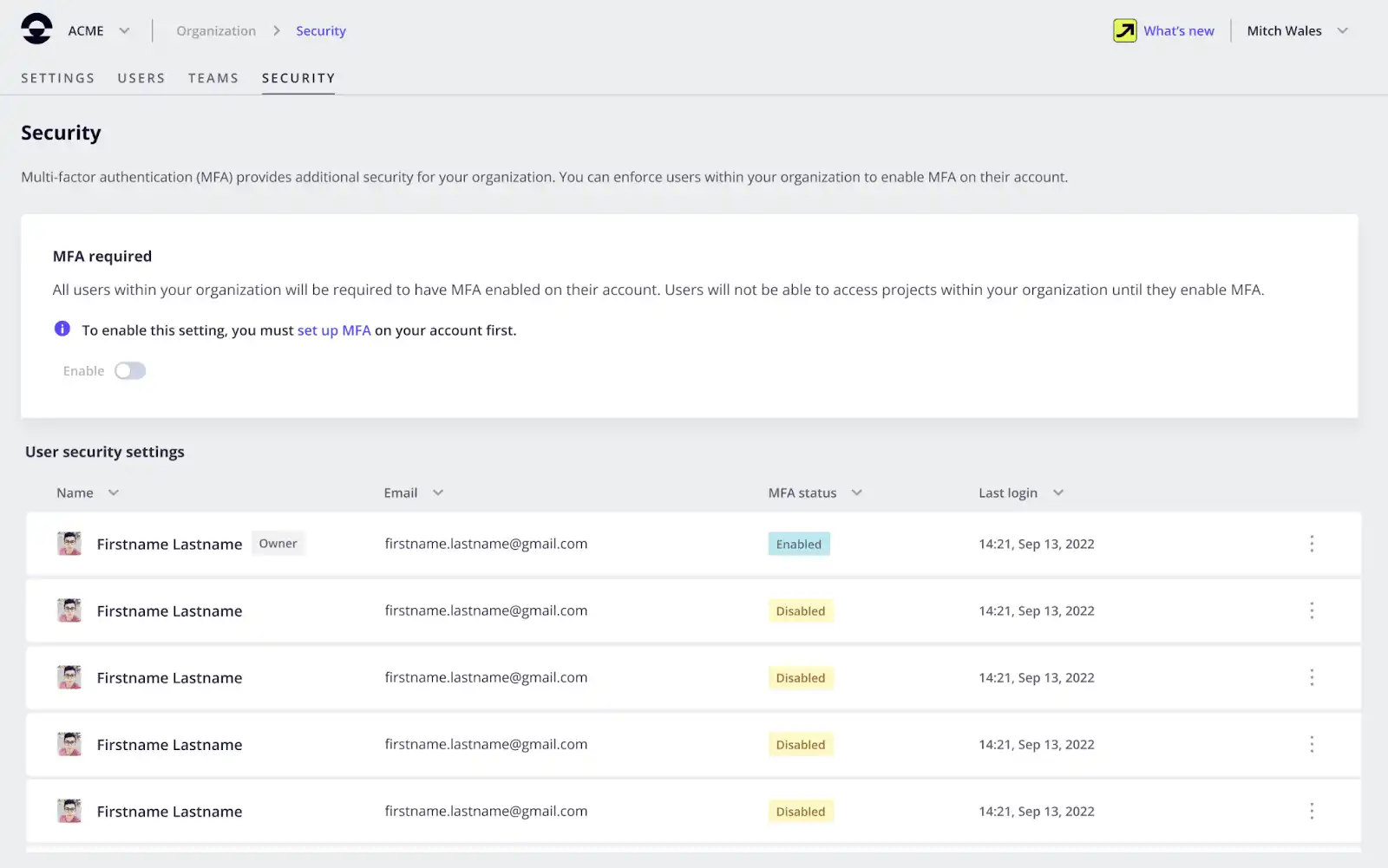
Read more in our public documentation
By enforcing MFA, you’re taking a significant step toward ensuring the safety and integrity of your data and projects. Stay secure!
Your greatest work
is just on the horizon
CompareVercel alternativeAmazee alternativeHeroku alternativePantheon alternativeManaged hosting alternativeFly.io alternativeRender alternativeAWS alternativeAcquia alternativeDigitalOcean alternative
ProductOverviewSupport and servicesPreview environmentsMulti-cloud and edgeGit-driven automationObservability and profilingSecurity and complianceScaling and performanceBackups and data recoveryTeam and access managementCLI, console, and APIIntegrations and webhooksPricingPricing calculator
Join our monthly newsletter
Compliant and validated