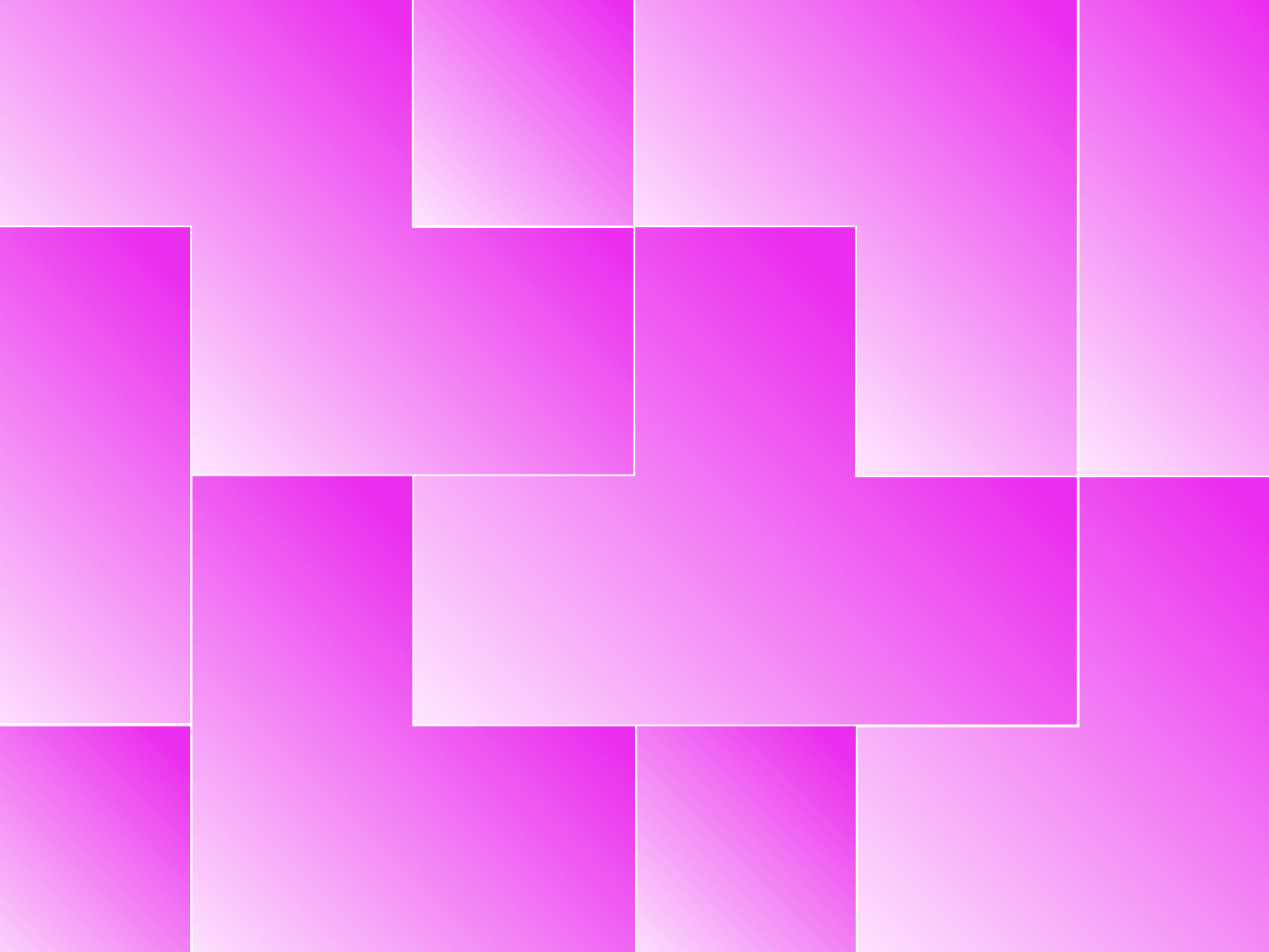- Features
- Pricing
Think of them as three-digit notes from the server that let you know how a client’s request turned out. Did it succeed? Is there an error? Maybe it needs a follow-up? Each code gives a quick answer, letting you know where things stand without digging deeper. Knowing how to interpret these codes? That’s essential for running a stable app and catching issues before they snowball.
In this guide
- Complete Guide to HTTP Status Codes
- Informational (1xx) Responses
- Success (2xx) Responses
- Redirection (3xx) Responses
- Client Error (4xx) Responses
- Server Error (5xx) Responses
- Managing Status Codes Across Environments
- Testing and Implementation Patterns
- Best Practices and Real-world Solutions
- Getting Started with Upsun
Let's break down these status codes by category, then dive into how to handle them effectively across environments.
Status codes are grouped into five categories, each telling you something specific about what happened with a request:
1xx: Informational responses
These codes tell you "I'm working on it." They're less common but important for complex operations:
- 100 Continue: The server got your headers and likes what it sees. Keep sending the rest of the request.
- 101 Switching Protocols: Server's agreeing to switch protocols (like upgrading from HTTP to WebSocket).
- 102 Processing: For complex requests that need extra time - server's saying "Still working on it!"
- 103 Early Hints: Server's giving you a heads up about what's coming, often used for resource preloading.
2xx: Success responses
These are the "all good" signals:
- 200 OK: The golden standard - everything worked exactly as it should.
- 201 Created: Success! A new resource was created (common after POST/PUT requests).
- 202 Accepted: Request looks good but isn't finished yet - useful for long-running tasks.
- 203 Non-Authoritative Information: Success, but the data might have been modified by a proxy.
- 204 No Content: All good, but there's nothing to send back.
- 206 Partial Content: Here's part of what you asked for (great for streaming and large downloads).
Additional important 2xx responses
- 205 Reset Content: Client should reset the document view
- 207 Multi-Status (WebDAV): Multiple status codes for single request
- 208 Already Reported: Avoid duplicate enumeration
- 226 IM Used: Server has fulfilled request for the resource
3xx: Redirection
These codes say "Look somewhere else":
- 301 Moved Permanently: Resource has a new permanent home.
- 302 Found: Resource is temporarily somewhere else.
- 304 Not Modified: Your cached version is still good (saves bandwidth).
- 307 Temporary Redirect: Like 302, but keeps your original request method.
- 308 Permanent Redirect: Like 301, but keeps your original request method.
Understanding redirect behavior:
- 300 Multiple Choices: Server offers different formats of requested resource
- 305 Use Proxy (Deprecated but important to know): Resource must be accessed through proxy
- 306 Switch Proxy: No longer used but reserved
These redirect codes are crucial for SEO and application architecture decisions.
4xx: Client errors
When the client (that's you) did something unexpected:
- 400 Bad Request: Server can't understand what you sent.
- 401 Unauthorized: You need to authenticate first.
- 403 Forbidden: You're authenticated but don't have permission.
- 404 Not Found: The resource isn't here.
- 405 Method Not Allowed: That HTTP method isn't allowed here.
- 408 Request Timeout: Your request took too long.
- 413 Payload Too Large: Request body exceeds server limits
- 415 Unsupported Media Type: Server doesn't support the content type sent
- 422 Unprocessable Content: Request syntax correct but semantically invalid
- 423 Locked: Resource is locked
- 428 Precondition Required: Server requires conditional request
- 429 Too Many Requests: Slow down! You're making too many requests.
Additional important client errors:
- 451 Unavailable for legal reasons: Resource legally restricted
Critical 4xx codes for API development:
- 409 Conflict: Request conflicts with server's state (common in PUT operations)
- 411 Length Required: Server requires Content-Length header
- 412 Precondition Failed: Server doesn't meet preconditions from client
- 414 URI Too Long: Request URL exceeds server limits
- 416 Range Not Satisfiable: Requested range cannot be fulfilled
5xx: Server errors
When it's the server's fault:
- 500 Internal Server Error: An error occurred on the server side.
- 501 Not Implemented: Server doesn't support required functionality
- 502 Bad Gateway: Got a bad response from an upstream server.
- 503 Service Unavailable: Server can't handle requests right now.
- 504 Gateway Timeout: Upstream server took too long to respond.
- 507 Insufficient Storage: Server can't store data needed
- 508 Loop Detected: Server detected infinite loop while processing
- 511 Network Authentication Required: Client needs to authenticate to network
Common non-standard status codes
You might also encounter these unofficial but widely used codes:
- 450 Blocked by Windows Parental Controls: Used by Microsoft
- 499 Client Closed Request: Used by nginx when client disconnects
- 520 Unknown Error: Used by Cloudflare for unrecognized server responses
Implementation considerations
When implementing status code handling, consider these factors:
- Cache implications of different status codes
- Security implications of detailed error messages
- Load balancer and proxy interactions
- Client retry behavior expectations
Common patterns and antipatterns
Good practices:
- Use specific error codes instead of generic 500s
- Include Retry-After headers with 429 and 503 responses
- Maintain consistent error formats across all responses
- Log detailed errors server-side while sending safe client messages
Antipatterns to avoid:
- Returning 200 OK with error messages in the body
- Using 404 for authentication failures
- Sending sensitive information in error responses
- Inconsistent error formats across services
From theory to practice: Managing status codes across environments
While knowing each status code's meaning is essential, the real challenge lies in implementing them effectively. Let's explore how to handle these codes in production-grade applications.
Why consistent status code handling matters
Now that we understand the full range of status codes, let's tackle the real challenge: keeping them consistent across environments. Status codes and response messages should be straightforward, giving clear signals about the outcome of client request processing and server responses. But too often, developers find that what works in development goes haywire in production—flooding logs with unexpected error codes. When handling of response codes and request processing is inconsistent, it leads to poor user experience, complicates debugging, and introduces security concerns.
For developers, this means wasted time tracing request failures, network errors, and timeout errors and facing unpredictable responses across environments. As applications grow, ensuring consistent, informative status codes becomes essential to keep everything running smoothly. In this guide, we’ll explore practical strategies to help you handle status codes effectively, making your applications more resilient and your debugging process far smoother.
Understanding response codes and error handling in web service APIs
With our reference guide in mind, let's look at how these status codes behave in practice. Like environment variables, their behavior can vary dramatically depending on context:
- In development, you might get a 200 Success
- In staging, the same endpoint returns a 404 Not Found
- In production, it unexpectedly throws a 500 Error
Each of these codes (as we saw in our reference) means something specific, but their inconsistency across environments signals deeper issues that need addressing.
Managing status codes across development and production environments
A common issue is when an origin server returns a different status code in production than in development—like a 404 Not Found instead of a 200 OK—often due to differences in file permissions, database access, or other environment factors.
The challenge isn’t just reading error responses; it’s figuring out why a 404 appears in production while a 200 works in development. This gap usually signals underlying issues in request handling or permissions between environments.
Common error situations across environments
Handling unexpected errors and error responses in production
Unexpected server errors and 5xx error responses in production can be especially frustrating since they're often impossible to replicate locally. These server errors can stem from database issues to configuration mishaps, making debugging tough.
You’ve tested thoroughly. Staging checks out. Yet, production still returns unexpected status codes. Sound familiar? It’s not just about the codes themselves—it’s about how your app behaves differently across environments.
Managing response codes and request processing in web service APIs and upstream servers
Modern web service APIs often involve multiple services communicating through request messages and response codes. Each service can return its own status codes, and these need to make sense not just individually, but as part of the whole system. A 200 from your auth service doesn't help if your resource service is returning 403s.
Testing error responses and handling request failures across environments
Setting up test scenarios for different response codes and error conditions is essential but challenging when dealing with asynchronous operations and concurrent requests. Manually triggering errors is risky, mocks lack real-world nuance, and feature flags add complexity.
So how do you test error handling without breaking things? Common approaches include:
- Manually causing errors (risky)
- Mocking responses (unreliable)
- Using feature flags (complex)
Authentication and user experience: Beyond basic status codes
Instead of listing every possible status code, let's focus on the ones that actually impact your daily work and how to handle them effectively:
Authentication flow (401 vs 403)
As we saw in our status code reference, 401 and 403 serve distinct purposes. In practice, here's how to implement them correctly:
# The common pattern
@app.route('/api/resource')
def get_resource():
if not authenticated:
return {'message': 'Login required'}, 401 # Not logged in
if not authorized:
return {'message': 'Access denied'}, 403 # Logged in but not allowedThe difference seems simple, but in multi-service architectures, getting this wrong can lead to confusing user experiences and hard-to-debug issues.
Handling server errors and timeout conditions effectively
When your service hits issues or encounters server overload, returning a 503 Service Unavailable with a Retry-After header is far more useful than a generic 500 error—it tells the client the issue is temporary and when they can retry.
Unhelpful example
# Don't do this
@app.route('/api/data')
def get_data():
try:
# Something breaks
return {'error': 'Something went wrong'}, 500 # Unhelpful!Better approach
# Do this instead
@app.route('/api/data')
def get_data():
if service_overloaded():
return {
'error': 'Service temporarily unavailable',
'retry_after': '30 seconds'
}, 503 # Clear, actionable responseProgressive enhancement is a solid approach for handling status codes. Start with the basics, like handling 200 OK responses, and then gradually layer in more complexity—such as handling 401 Unauthorized or 503 Service Unavailable.
The reality of environment differences
Here's what most status code guides don't tell you: even a perfectly implemented status code system can behave differently across environments. When your origin server returns different response codes in production than in development, it often points to deeper issues in request processing and environment configuration.It's not just about getting the codes right - it's about understanding why:
- Production enforces stricter security rules that can trigger unexpected 401s and 403s
- Staging environments might lack complete data, causing 404s where you expect 200s
- Development environments often use mocks, hiding real-world complexity
This environmental inconsistency isn't just an inconvenience - it's a fundamental challenge that affects every aspect of your application's reliability. Just as environment variables need careful management across contexts, status codes require a systematic approach to ensure consistent behavior.
This is where environment cloning becomes invaluable. With Upsun, you can create exact copies of your production environment, allowing you to:
- Test real status code behavior without risk
- Debug inconsistencies in isolation
- Validate error handling across environments
Real-world example: Handling environment-specific responses
# Real-world example: Handling environment-specific responses
class EnvironmentAwareHandler:
def handle_response(self, environment, response):
if environment == 'production':
# Production needs careful error logging
if response.status_code >= 500:
notify_ops_team(response)
return fallback_response()
elif environment == 'staging':
# Staging can show more detailed errors
if response.status_code >= 400:
return detailed_error_response(response)
# Development shows maximum debug info
return development_response(response)Making testing reliable with environment cloning
Testing error responses requires understanding both the meaning of each status code (as covered in our reference) and their behavior across environments. Let's look at practical testing strategies for different categories:
- 2xx codes: Verify successful operations
- 3xx codes: Validate redirect chains and caching
- 4xx codes: Test authentication and authorization flows
- 5xx codes: Simulate server issues and recovery
The traditional approach to testing response messages and error handling is fundamentally flawed: you either risk breaking production or rely on incomplete mocks. But what if you could test with production-perfect environments without the risk?
With Upsun, you can safely clone your production environment to test the EnvironmentAwareHandler. Specifically, you can leverage the PLATFORM_ENVIRONMENT_TYPE environment variable to distinguish between environments in your implementation. This allows you to:
- Create exact replicas of your production environment in seconds
- Test real error scenarios with actual data and configurations
- Validate status code behavior across different conditions
- Dispose of test environments when done, eliminating cleanup overhead
This is where Upsun's instant environment cloning transforms the testing process. Instead of guessing how your error handling might behave in production, you can:
- Create exact replicas of your production environment in seconds
- Test real error scenarios with actual data and configurations
- Validate status code behavior across different conditions
- Dispose of test environments when done, eliminating cleanup overhead
From testing to implementation: Real-world patterns
Now that we understand how to test effectively, let's explore patterns that work in production environments. These approaches have been battle-tested across different scales and architectures.
Pattern 1: Progressive enhancement
Start with basic handling and add complexity as needed:
async function fetchData(endpoint) {
try {
const response = await fetch(endpoint);
switch (response.status) {
case 200:
return await response.json();
case 401:
// Handle authentication
return await refreshAndRetry(endpoint);
case 503:
// Handle temporary outage
return await retryWithBackoff(endpoint);
default:
// Log unexpected codes
logUnexpectedStatus(response.status);
throw new Error('Unexpected response');
}
} catch (error) {
handleError(error);
}
}Pattern 2: Environment-specific behavior
Different environments might need different handling:
const statusHandlers = {
development: {
404: showDetailedNotFound,
500: showDebugInfo
},
production: {
404: showFriendlyNotFound,
500: logAndNotify
}
};Solving common status code challenges
Development teams face similar challenges when managing status codes across environments. Let's look at how to address them systematically:
Inconsistent behavior across environments is often the first hurdle. Instead of letting each environment handle errors differently, establish a standardized approach. Configure your error responses consistently, implement uniform handling patterns, and most importantly, monitor how status codes behave across different environments.
Upsun's approach to environment management addresses these challenges head-on. Instead of maintaining separate, potentially divergent environments, you can create instant clones of your production setup. This means your testing environments aren't just similar to production - they're exact copies, down to the last configuration detail.
Testing error scenarios becomes much more manageable when you have isolated environments. Rather than risking production stability, create dedicated test environments that perfectly mirror your production setup. This allows you to implement chaos testing safely - deliberately triggering error conditions to validate your handling - without affecting real users.
Traditional testing often fails to replicate production conditions accurately. Upsun's environment cloning changes this dynamic. You can create a new, isolated environment for each test scenario, complete with real data and configurations, then dispose of it when done. This means no more guessing about how your error handling will behave in production.
# Example: Testing status codes across cloned environments
class StatusCodeTester:
def __init__(self, base_url, environment_type):
self.base_url = base_url
self.environment = environment_type
self.error_patterns = {}
def test_endpoint(self, path, expected_status):
"""
Test endpoints across different environments without risk
This is especially valuable with Upsun's instant environment cloning
"""
try:
response = make_request(f"{self.base_url}{path}")
self.error_patterns[path] = response.status_code
if response.status_code != expected_status:
log_environment_difference(
path=path,
expected=expected_status,
actual=response.status_code,
environment=self.environment
)
except Exception as e:
handle_test_failure(e, self.environment)
def compare_environments(self, production_patterns):
"""
Compare status codes between environments
Useful when validating cloned environments
"""
differences = []
for path, prod_status in production_patterns.items():
if self.error_patterns.get(path) != prod_status:
differences.append({
'path': path,
'production': prod_status,
'current_env': self.error_patterns.get(path),
'environment': self.environment
})
return differencesDebugging production issues requires visibility. Set up comprehensive monitoring that tracks status code patterns over time. When unexpected codes appear, ensure you're logging enough context to understand what went wrong. This monitoring becomes even more valuable when you can compare patterns across cloned environments, spotting discrepancies before they affect users.
Understanding production behavior
Debugging status codes in production requires a systematic approach. Start by tracking request patterns, response times, and error status codes over time - this helps identify normal behavior versus anomalies. Combine this with detailed logging of unexpected codes, ensuring you capture enough context to understand what triggered them. Finally, set up alerts that notify you of concerning patterns before they impact users.
With Upsun's environment cloning, you can reproduce these patterns in isolated environments, making it safer to debug and test fixes without affecting production users.
Principles of effective status code handling
Let's move beyond theory to practical implementation. The key to effective status code handling isn't just about returning the right codes - it's about building a system that's clear, consistent, and maintainable.
Start with clarity: Each response status code and error code should serve a specific purpose in your request processing. Instead of defaulting to generic 500 errors, use precise codes that communicate exactly what went wrong. This might mean using 429 for rate limiting, 503 for temporary outages, or 422 for validation failures.
Documentation becomes your team's shared language. When everyone knows exactly which codes to expect from each endpoint, debugging becomes collaborative rather than confrontational. This is especially crucial for those edge cases that only appear in production.
Building for scale and reliability.
As your application grows, your status code handling needs to evolve. Focus on:
- Track patterns across environments
- Set up alerts for unexpected behaviors
- Maintain consistent logging
Performance and stability
- Implement rate limiting (429) for API protection
- Handle service degradation (503) gracefully
- Use proper caching (304) for optimization
This systematic approach to error handling and request processing, combined with Upsun's environment management, helps maintain reliability as your application scales.
The Path Forward
As you review your status code handling, consider how closely it aligns with best practices. Are you returning specific codes like 429 Too Many Requests or 503 Service Unavailable when needed? Can you safely test error scenarios? Do you have visibility into status code patterns across environments?
Bringing it all together: Status codes in modern web development
The challenge with status codes isn’t knowing what they mean—any developer can see that a 404 is “not found.” The real challenge is managing them effectively across complex, multi-environment applications to ensure consistent behavior and robust error handling.
Key takeaways:
- Different environments require different approaches to handling request processing, error responses, and status code monitoring
- Testing error scenarios requires a systematic, environment-aware approach
- Proper monitoring and pattern recognition help prevent issues before they impact users
Status codes are your application's nervous system, sending vital signals about its health and behavior across environments. When properly implemented, they provide clear insights for debugging, monitoring, and maintaining stability. The key isn't achieving perfect status code handling—it's building a system that's resilient and consistent across all environments.
This is where Upsun's environment management becomes transformative. By providing instant, accurate environment clones, you can validate your status code handling with confidence, knowing that what works in your test environment will behave the same way in production.
Getting started with better status code handling
Armed with both our comprehensive reference and practical implementation patterns, you're ready to improve your application's status code handling. Think of status codes as more than just responses—they're a critical part of your app's communication system that needs careful management across development, staging, and production.
Ready to enhance your status code handling? Here's your action plan:
- Reference: Keep our status code guide handy for choosing the right codes
- Implementation: Use our patterns for consistent handling across environments
- Testing: Leverage Upsun's environment cloning to validate behavior
- Monitoring: Track patterns to catch issues before they impact users
Want to test your status code handling in a production-grade environment? Try Upsun’s free trial*, where you can:
- Test error handling and asynchronous operations safely with instant environment cloning
- Monitor status codes across different environments
- Implement proper error handling without risking production
- Validate your implementation in a real-world setting
Start a free trial
*Free trial provides ample resources to test and evaluate Upsun in a production-grade environment.
Your greatest work
is just on the horizon
CompareVercel alternativeAmazee alternativeHeroku alternativePantheon alternativeManaged hosting alternativeFly.io alternativeRender alternativeAWS alternativeAcquia alternativeDigitalOcean alternative
ProductOverviewSupport and servicesPreview environmentsMulti-cloud and edgeGit-driven automationObservability and profilingSecurity and complianceScaling and performanceBackups and data recoveryTeam and access managementCLI, console, and APIIntegrations and webhooksPricingPricing calculator
Join our monthly newsletter
Compliant and validated