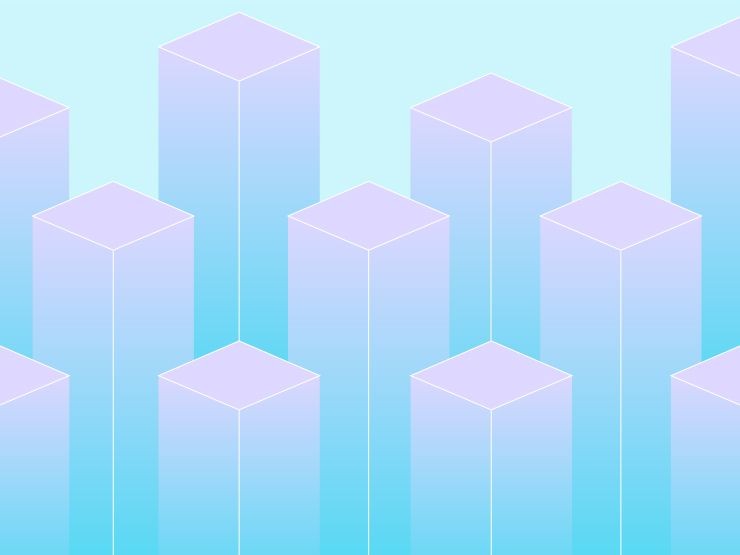- Features
- Pricing
If your week keeps evaporating into incidents, flaky staging, and hand-built scripts, you are not alone. Many developers spend far too much time searching for answers and wrestling with tools, rather than building features. In Stack Overflow’s 2024 survey, 61 percent said they spend more than 30 minutes each day just searching for solutions.¹ Deloitte notes that time spent on configuration, tool integration, and debugging directly crowds out feature work.² SRE leaders even set a hard cap on toil because they know operational busywork expands to fill the day.³
This practical guide was created to help you get closer to what you actually want to do: ship ideas, improve user experience, and eat dinner on time.
The pattern: DIY by default, complexity by surprise
It is easy to default to building your own infrastructure and development platform. It feels faster to spin up a cluster, wire a pipeline, and add a logging agent. Then reality shows up:
- Environments drift and break at the worst time.
- Masking production data safely becomes a whole project.
- A “temporary” script turns into a maintenance burden.
- Reviews stall because “works on my machine” does not prove anything.
You do not need another dashboard. You need a calmer path to production.
A calmer path: Git-driven config and real previews
Upsun uses a single configuration file in your Git repository to describe your apps, services, build hooks, deploy hooks, and routes, so your pipeline is versioned alongside your code. For this reason, each branch gets a live, production-grade preview environment with cloned services and code to ensure safe and realistic testing.
To learn more, read how to configure your project and explore environment management product guide.
Instant, data-complete previews
Creating a new branch can spin up a complete clone of your infrastructure, including your application, services, caches, data, and storage, so you can test against the same shape of data and services as if it were production. When you need to protect sensitive data, Upsun also supports database sanitization workflows out of the box. See sanitization concepts and a PostgreSQL example.
# .upsun/config.yaml
applications:
app:
type: "python:3.11"
relationships:
database: db:postgresql
hooks:
deploy: |
if [ "$PLATFORM_ENVIRONMENT_TYPE" != "production" ]; then
./scripts/sanitize_db.sh # mask PII for previews
fi
services:
db:
type: postgresql:15
Observability and APM built in
Profiling and metrics are included, allowing you to identify and resolve performance bottlenecks before users complain about slow load times or broken features. Full access to Blackfire for PHP and Python projects is included, along with additional continuous profiling views for other runtimes. Explore Upsun observability and Blackfire details.⁴

DIY with managed hosting vs Upsun: a quick comparison
If you are considering building your own platform with managed hosting against Upsun, here is a fast, developer-first view:
- Scalability. DIY with managed hosting means you’re responsible for sizing servers and tuning autoscaling to meet demands. Upsun manages all your containers and services with fewer surprises while keeping app definitions in code.
- Security and compliance. DIY means patching, policy, and audit trails are your problem. Upsun centralizes guardrails and audit-ready logs so you can prove “security and compliance” without slowing delivery. And Upsun delivers all the middleware updates, so you don't have to!
- DevOps overhead. DIY often turns into a platform project where you spend more time maintaining the platform than creating actual products. Upsun lets a small team ship more with Git-driven automation and consistent previews. All your time is spent on your product and not on your platform.
- Cost predictability. DIY with managed hosting costs sprawl across infrastructure, services, licenses, vendor invoices, and time. Upsun provides a predictable footprint you can tie to environments and projects.
If you want to dig deeper, Upsun’s YAML overview is a quick tour of what you can standardize.
For Magento and enterprise eCommerce teams
Running Adobe Commerce or Magento at scale magnifies these issues: realistic testing, safe data, and predictable operations. Adobe’s own managed services guidance outlines shared responsibilities across performance, security, and compliance, such as SOC 2 and PCI.⁵ Upsun’s preview environments help teams working on extensive catalogs and promotion engines validate changes on real data shapes before peak traffic.
What changes when you switch from the status quo to Upsun
- Speed. Real previews cut review cycles and reduce “works on my machine” pings.
- Quality. Built-in APM and profiling catch regressions before release.
- Consistency. One YAML file defines build, deploy, and hooks across services.
Cost. Fewer bespoke scripts and fewer escalations make spending more predictable.
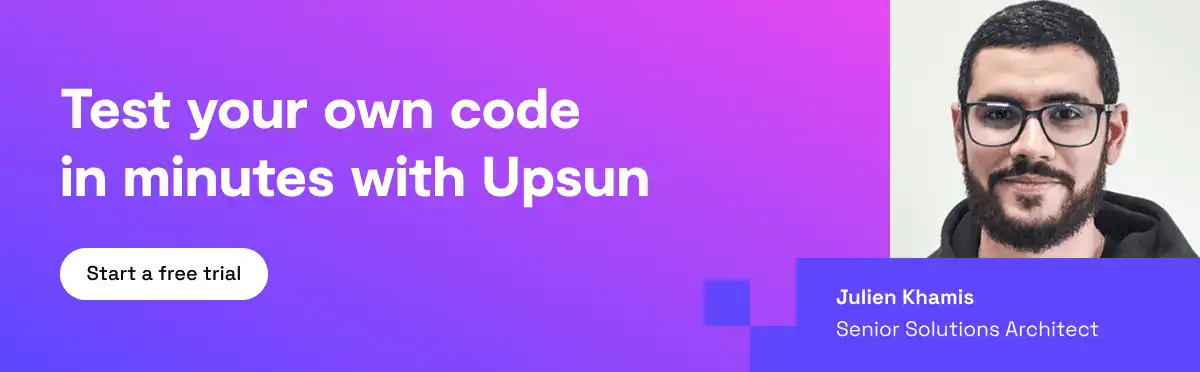
A realistic developer workflow on Upsun
- Create a feature branch. A production-perfect preview environment is created with cloned services.
- Run safe data cloning with sanitization hooks.
- Use observability to validate performance.
- Share the preview URL for design, QA, and stakeholder signoff.
- Merge to release. Rollbacks and backups are one click in the console or a CLI command. See environment operations and logs via CLI.
The outcome
You trade firefighting for focus. You define infrastructure once, preview every change on the real shape of production, and keep performance visible. That is how you get back to what you want to do: building.
Try it
- Ship features without heroics.
Watch a custom demo - Try production-perfect previews now
Start a free trial
Sources
- Stack Overflow Developer Survey 2024. “61% spend more than 30 minutes per day searching for answers.”
- Deloitte Insights. “Time spent on configuration, tool integration, and debugging takes away from building new features.”
- Google SRE Book. “Keep toil below 50 percent of the time.”
- Upsun Docs. “Blackfire for PHP and Python is bundled.”
- Adobe Experience League. “Adobe Managed Services responsibilities include SOC 2 and PCI.”
- Upsun Developer Center. “Preview environments: a developer’s secret weapon.”
- Gartner. “By 2026, 80 percent of large engineering orgs will establish platform engineering teams.”
Your greatest work
is just on the horizon
CompareVercel alternativeAmazee alternativeHeroku alternativePantheon alternativeManaged hosting alternativeFly.io alternativeRender alternativeAWS alternativeAcquia alternativeDigitalOcean alternative
ProductOverviewSupport and servicesPreview environmentsMulti-cloud and edgeGit-driven automationObservability and profilingSecurity and complianceScaling and performanceBackups and data recoveryTeam and access managementCLI, console, and APIIntegrations and webhooksPricingPricing calculator
Join our monthly newsletter
Compliant and validated